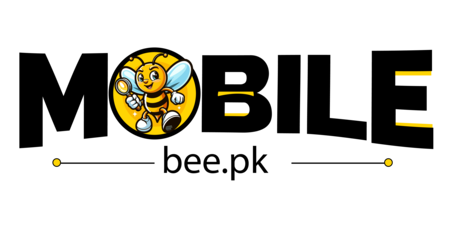In today’s fast-paced world, a smartphone’s battery life is more critical than ever. Whether you’re a busy professional, a student, or someone who relies on their phone for daily tasks, ensuring your device lasts throughout the day is essential. At Mobile Bee, we understand the importance of a long-lasting battery. Here are some practical tips and tricks to help you maximize your smartphone’s battery life.
1. Optimize Screen Brightness and Timeout Settings
The display is one of the biggest battery drainers on any smartphone. By reducing the screen brightness and setting a shorter screen timeout, you can significantly extend your battery life.
- Adjust Brightness: Lower your screen brightness to a comfortable level or use adaptive brightness settings that automatically adjust based on ambient light.
- Screen Timeout: Set your screen timeout to the shortest duration you find practical. Reducing it to 30 seconds can save considerable battery over time.
2. Manage Background Apps and Processes
Background apps and processes can consume a lot of battery power, even when you’re not actively using them.
- Close Unused Apps: Regularly close apps running in the background.
- Background Data Restriction: In your phone’s settings, restrict background data usage for apps that don’t need to be constantly updated.
3. Use Battery Saver Mode
Most smartphones come with a battery saver or low power mode that can be a lifesaver when you’re running low on power. This mode typically reduces performance and limits background data to conserve battery.
- Enable Battery Saver: Activate this mode in your phone’s settings when you notice your battery level dropping.
4. Turn Off Unnecessary Features
Certain features and sensors, such as Bluetooth, GPS, and Wi-Fi, can drain your battery quickly if left on when not in use.
- Disable Unused Features: Turn off Bluetooth, GPS, and Wi-Fi when you’re not using them.
- Use Airplane Mode: When you don’t need network connectivity, enable Airplane Mode to save battery.
5. Optimize App Usage
Some apps are more power-hungry than others. Identifying and managing these apps can help extend your battery life.
- Check Battery Usage: Go to your phone’s battery settings to see which apps are consuming the most power.
- Limit Heavy Apps: Reduce the use of apps that drain your battery quickly, or find lighter alternatives.
6. Keep Your Software Updated
Software updates often include optimizations and bug fixes that can improve battery performance.
- Update Regularly: Ensure your smartphone’s operating system and apps are up to date.
7. Use Dark Mode
If your phone has an OLED or AMOLED display, using dark mode can save battery life since these screens use less power to display black pixels.
- Enable Dark Mode: Activate dark mode in your phone’s settings or within individual apps that support it.
8. Monitor Battery Health
Over time, a smartphone battery’s health can degrade, leading to shorter battery life. Monitoring and maintaining battery health is crucial.
- Battery Health Check: Regularly check your battery’s health status in the settings.
- Avoid Extreme Temperatures: Keep your phone away from extreme heat or cold, as these conditions can damage the battery.
Conclusion
Maximizing your smartphone’s battery life requires a combination of smart settings adjustments, app management, and regular maintenance. By implementing these tips and tricks, you can ensure your device remains powered throughout the day, no matter how demanding your usage is. At Mobile Bee, we’re committed to helping you get the most out of your mobile technology. Explore our website for more tips, tricks, and the latest in smartphone innovations. Stay powered up and connected with Mobile Bee.